Text-to-3D Model Generation: The Complete Guide
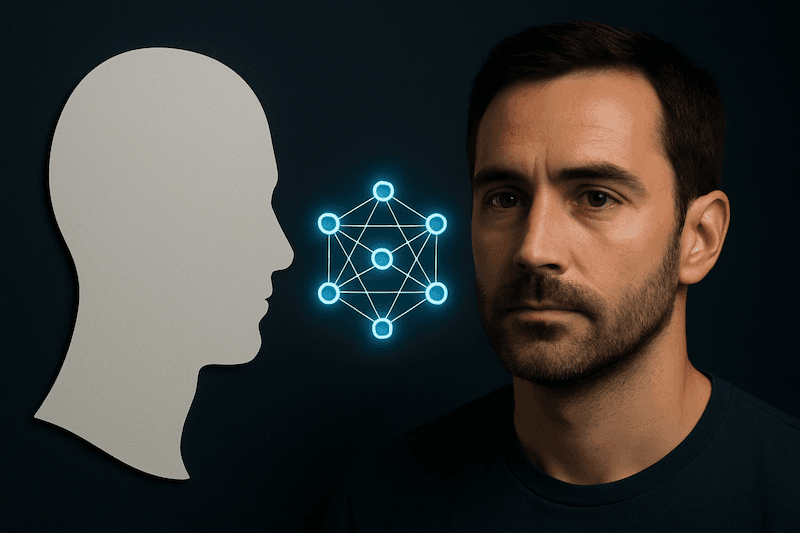
🔗 Table of Contents
- Introduction: The 3D Future Begins with Text
- How Text-to-3D Generation Works
- Top 5 Tools for Text-to-3D Modeling
- Step-by-Step: How to Create a 3D Model from Text
- Use Cases: From Games to E-commerce
- Benefits and Limitations of the Technology
- The Future of 3D Generation
- Conclusion
🧠 Introduction: The 3D Future Begins with Text
Not long ago, creating a 3D model required mastering Blender or ZBrush. Today, typing “futuristic convertible car” can generate a fully rendered 3D object via AI. This breakthrough is revolutionizing design, architecture, gaming, and e-commerce. Here’s everything you need to know.
⚙️ How Text-to-3D Generation Works
AI models like DreamFusion (Google), Luma AI, Shap-E (OpenAI), and Point-E combine:
- Natural language processing — understanding the text prompt
- Deep learning — converting text to 3D representation
- NeRF or point cloud/mesh generation — building volume, geometry, and textures
📌 Example: You input “vintage sofa with golden legs” → AI interprets form, material, style → creates point cloud → transforms it into 3D mesh.
🛠️ Top 5 Tools for Text-to-3D Modeling {#tools}
|
Tool |
Key Features |
Generation Type |
Free / Paid |
|
NeRF & scene capture via phone |
NeRF |
Free |
|
|
Easy-to-use, great for creatives |
Mesh/Texture |
Freemium |
|
|
By OpenAI, fast object generation |
Mesh |
Open-source |
|
|
High quality, Google Research |
NeRF → Mesh |
Closed beta |
|
|
Game-ready output, API support |
Mesh |
Paid |
🖼️ Example prompt: “dragon with cyberpunk wings” — get a downloadable .glb file via Kaedim or Meshy.
🧩 Step-by-Step: How to Create a 3D Model from Text {#step-by-step}
- Choose a platform — Luma AI, Meshy, or Shap-E
- Sign up (if needed)
- Enter a prompt: “Medieval tower with a flag”
- Adjust settings (resolution, style, materials)
- Start generation
- Export your model (.obj, .glb, .fbx)
- Import into Unity, Blender, Unreal, or WebGL
💡 Tip: Avoid vague descriptions. Be specific with shape, material, and detail.
🌍 Use Cases: From Games to E-commerce {#use-cases}
- Game design: auto-generate assets and characters
- E-commerce: display products (furniture, shoes) without photography
- Architecture & interior: fast 3D mockups
- Education & science: visualize AR/VR models
- NFTs & metaverses: mass-generate collectible 3D art
📦 Case: A startup generated 1,000 unique sneakers from prompts — and sold them as virtual goods.
⚖️ Benefits and Limitations {#pros-and-cons}
✅ Pros:
- Saves time and money
- No 3D modeling skills needed
- Instant iteration and concept testing
- Ready for AR/VR and WebGL integration
❌ Cons:
- Meshes may lack precision
- Manual cleanup often required
- Limited control over UV mapping
- Not suitable for engineering-grade CAD yet
🔮 The Future of 3D Generation {#future}
By 2026, we’ll see:
- Voice-to-3D: “Create a Japanese garden in 3D”
- CAD-ready models: not just visuals, but functional engineering assets
- Prompt marketplaces for 3D generation
- Ultra-cheap 3D production for SMEs and solo creators
🧾 Conclusion
Text-to-3D generation is not just a trend — it’s a new creative standard. Whether you're a designer, marketer, or game developer, these tools let you build faster, iterate better, and scale creativity like never before.
🔗 Explore tool comparisons and examples on AIMarketWave.com
